Sensors and Alerts
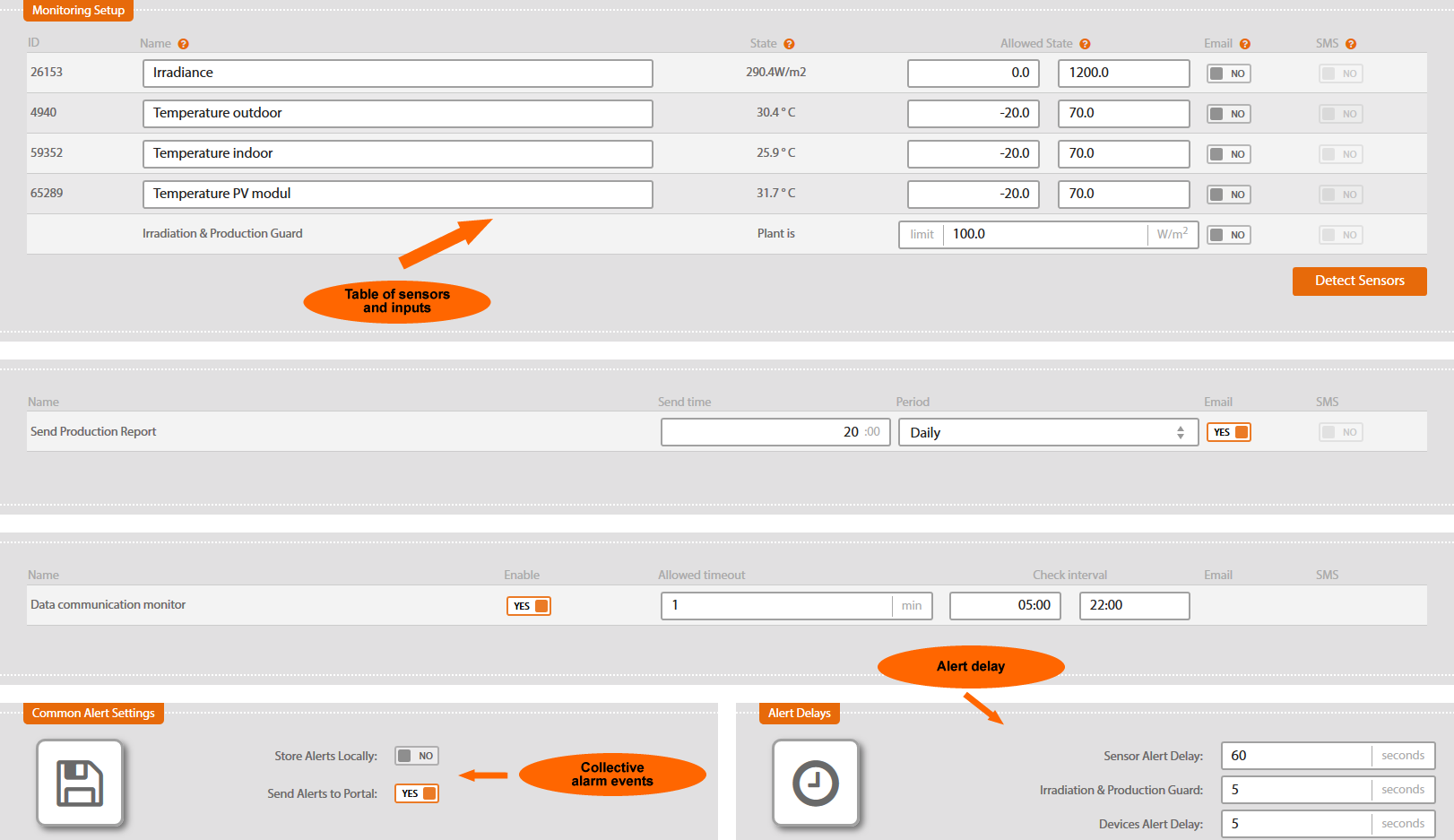
Control set up
There are all sensors, inputs and electrometer in the table. To connect the sensors to the unit, run auto-detection - button „ Search sensors“.
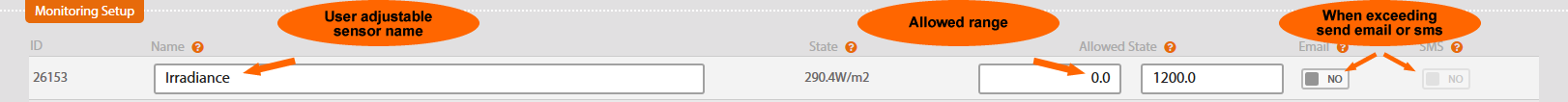
Once found, all sensors and the values are displayed. This table enables changing their names, limits and way of informing about exceeding the limits.
Send Production Report
A message about monthly or daily generated energy is sent in selected hour.
Connection Failure
In case that Solar Monitor stops receiving impulses from the electrometer in preset interval, this function notifies the user. You can set the delay since the last impulse received.
Data communication monitor
In case of detected device (e.g. inverter, tracker) connection failure it sends alarm to the portal.
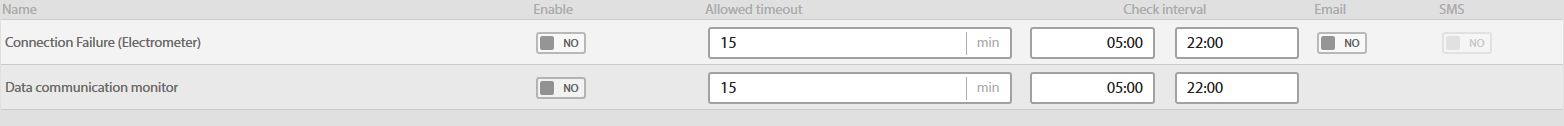
Collective alarm events
Store Alerts Locally
Every alarm is recorded in to history if you choose this option (menu Alerts \ System Log). With this option on, every record in history reduces total capacity of measured values in the unit.
Send Alerts to Portal
If sending is permitted, with each alarm there will be a special packet sent to the portal. The packet contains info about the alarm and current values.
This is possible if you have set up the portal (see chapter 4.1.1 Submenu Network and Time).
Alarm delay
Sensor Alert Delay
You set up the delay between the time when alarm appeared and the time when it is reported. This delay prevents sending many alarm reports with sensor values just about the set values.
Irradiation & Production Guard
You set up the delay between the time when alarm appeared and the time when it is reported. This delay prevents sending many alarm reports with irradiation values just about the values preset in monitoring. (earlier on this page).
Devices Alert Delay (e.g. from inverters)
You set up the delay between the time when alarm appeared and the time when it is reported. This delay prevents sending many alarm reports with inverter values just about the set values.