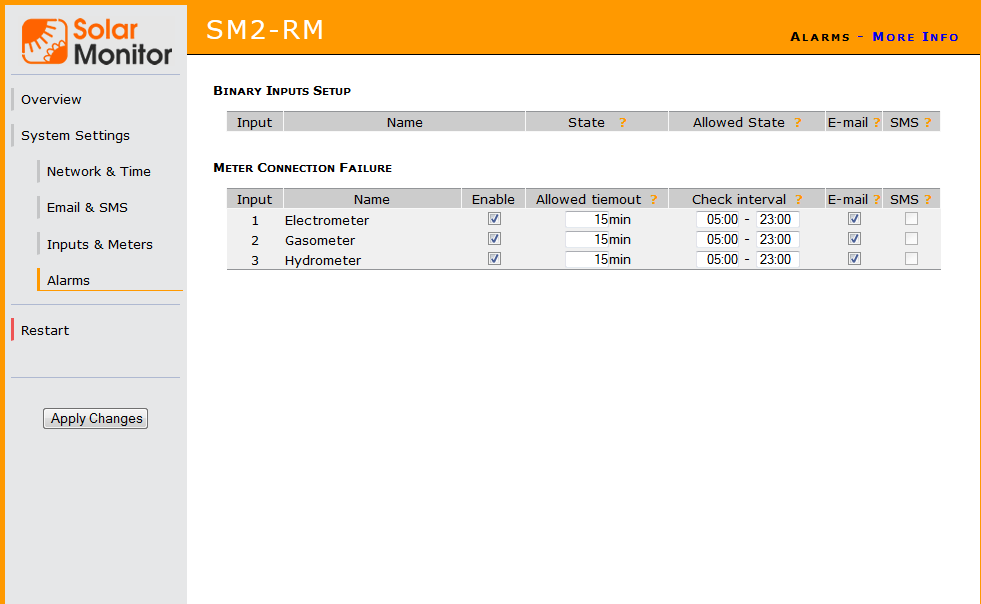Alarms
Setting up alarm values.
When alarm values are reached or exceeded, alarm starts and user is informed via e-mail or text message.
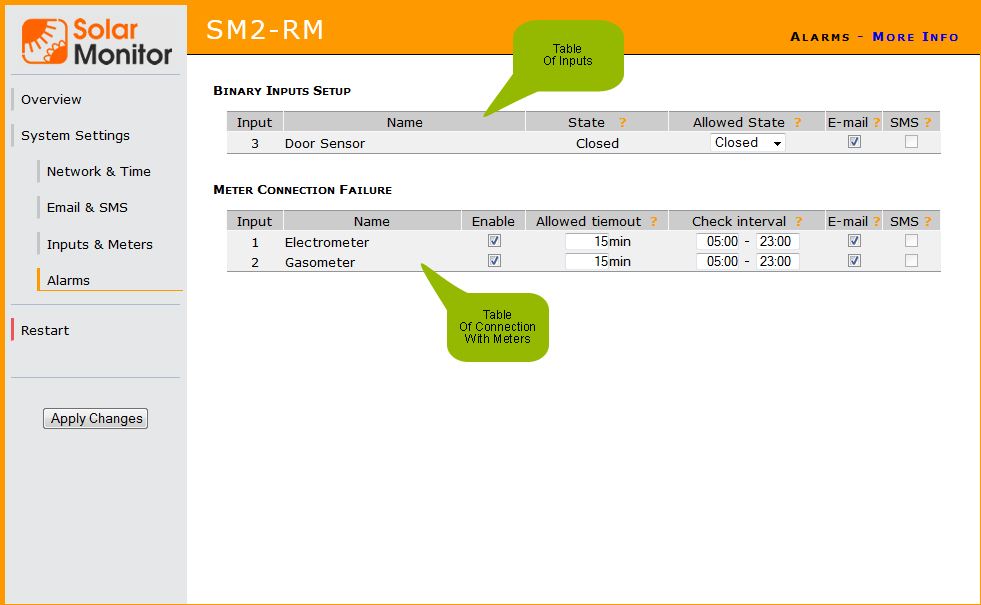
Inputs Setup
There are names and current status of each input in the chart. Enter permitted status (connected, disconnected). In case the status is different from permitted, user is notified.
Meter Connection Failure
In case that Solar Monitor doesn't receive pulses from the meter in selected time period, the user will be notified if he/she has ticked this option. The user can set up the delay between the last incoming pulse and notification.
In case of an alarm (status that hasn't been permitted or pulses stop coming) the user doesn't get notification unless he/she has ticked this option.
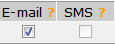
Example with three meters at the inputs.