E-mails and SMS
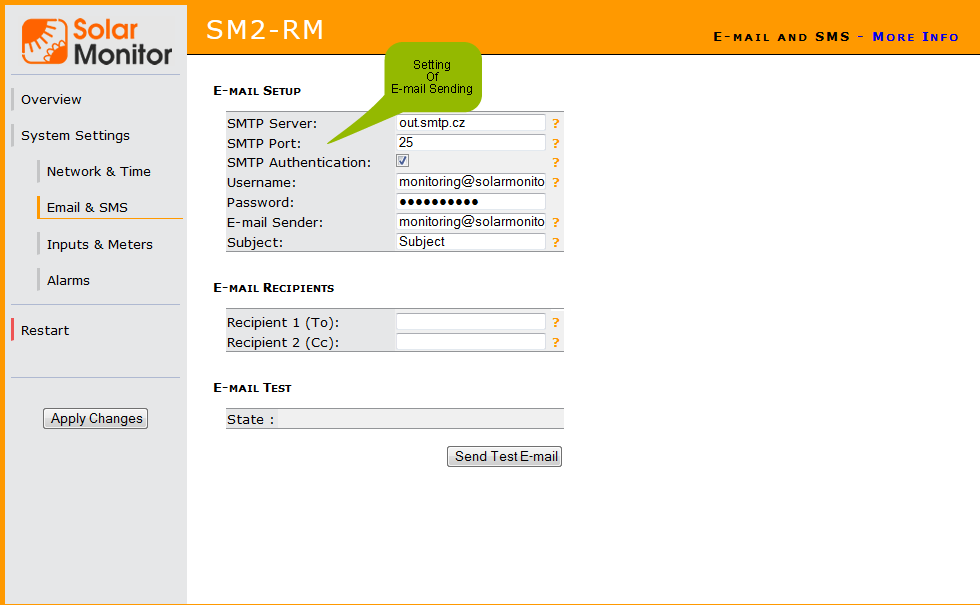
Setting up E-mails:
SMTP Server
Enter the server for outgoing mail. If you have an e-mail account at a free-mail server (e.g. seznam.cz), you can use that account. Your internet provide or network administrator will inform you.
SMTP Port
Enter the port for outgoing mail. Default setting “25” is usually OK. For further info contact your SMTP server operator.
SMTP Authentication
SMTP servers usually require name and password authentication. To permit this authentication tick the box.
Name, Password
Enter log in for the SMTP server
E-mail Sender
Enter sender's e-mail address (Solar Monitor unit). Recipient will see this as sender's address.
E-mail Subject
Enter the text into the subject box.
E-mail Recipient
1. recipient, 2. recipient
Enter recipients' addresses. You can check if it works with the button. If no e-mail has come, check SMTP set up (section “Email set up”).
SMS Set up
Permit GSM Modem
If there is a GSM modem connected to the Solar Monitor unit, allow this option.
SMS Center Number
If your modem is connected, you can see the SMS center number. If you can't see it, you have to set it up at the SIM card ( using another device, e.g. mobile phone).
Modem Status
Shows history of communication with the modem. Modem is OK if there is ”ready” in the box. .
You have to cancel security PIN code at the SIM card in GSM modem!
SMS Recipients
1. recipient, 2. recipient
Enter phone numbers of SMS recipients who will receive text messages in this form: +420xxxxxxxxx. If you wish to check that modem and set up works, press the “Send test SMS” button.