The First Step
Before you log in to the Solar Monitor Portal for the first time.
In case that you don't use any Solar Monitor device, go to Další >>
Enter unit's name
In case that you use devices SM1, SM2-MU, or SM2-RM and you would like to send your data to the Portal, enter box Unit's name in your unit.
In device's web interface go to menu System Setup.

In the menu of System Setup fill in the box Unit's Name
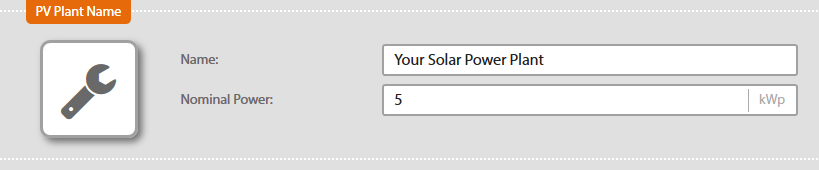
Whenever you change the setup, remember to click on button 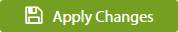 .
.
Allow sending data
When you have allowed sending data, it is sent and recorded at the Portal.
In device's web interface go to menu System Setup/Network and Time.
Allow sending to the Portal …
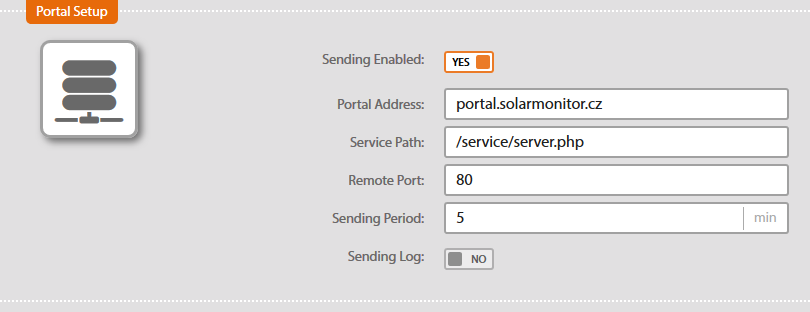
… and click on the button 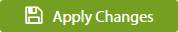 . The unit starts sending data to the Portal in selected time period.
. The unit starts sending data to the Portal in selected time period.
If you wish, you can test the sending function:
Click on button 
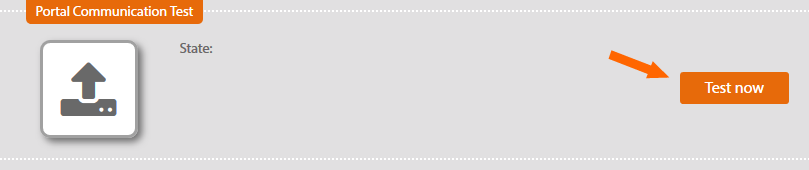
Test message is received at the Portal and delivery status is shown. If the data has been sent and received, a new account at the http://portal.solarmonitor.cz is created to record the data.




