Obsah
8. How to Setup Reading Pulses from the Electrometer
In SM2-RM web interface go to menu System Setup/Inputs and Measurement
Fill in meter's name and set up the right number of pulses per 1 kWh.
Default setting is reading 1000 pulses per 1 kWh. If your electro meter shows a different number, change the setting. If it is 1000 pulses, go to Next >>.
The number of impulses per 1 kWh is usually between 250-1000 imp/1kWh. In case there are 2 possible numbers of impulses at your electro meter, the lower number is usually the right one for the SO output.
The higher number tells you how often a LED diode at your electro meter switches on.
Follow instruction bellow in order to setup a number of pulses different than 1000 per 1 kWh:
1. Direct Measuring
In the electro meter's label or documentation find out how many pulses per 1 kWh your electro meter generates at the SO output. Fill in this value into relevant box in SM2-RM menu Inputs & Meters.
2. Indirect Measuring
In the electro meter's label or documentation find out how many pulses per 1 kWh your electro meter generates at the SO output. Use this number in calculation, see example bellow.
Example: Electro meter's label states 10 000 impulses per 1 kWh.
Look at the indirect power measuring transformer (1 transformer connected to each phase) and find a ratio (e.g. 150A/5A). Use the result of this ratio (30 in this example) in the formula (10 000/30). Fill in the whole formula (i.e. 10000/30) into relevant box in SM2-RM menu Inputs & Meters.
Remember to save the changes you have made 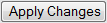 .
.





