User Tools
Site Tools
Sidebar
This is an old revision of the document!
Finding the Unit in the Net, Web Interface Display
SM2-MU unit allows DHCP client regime in the default setting. The IP address is allocated automatically by the DHCP server in local net (if available).
In case you don't have DHCP server in your net, connect the unit to the power supply and when green LED diode Status is on, press button Setup 3 times.
After a few seconds you can log in at the IP address 192.168.1.99.
When you enter this IP address in your web browser, you display the unit's web interface.
Applikation ETool makes finding SM2-MU in the net easier.
This application identifies your unit without the IP address. You can download the application here and install in your PC.
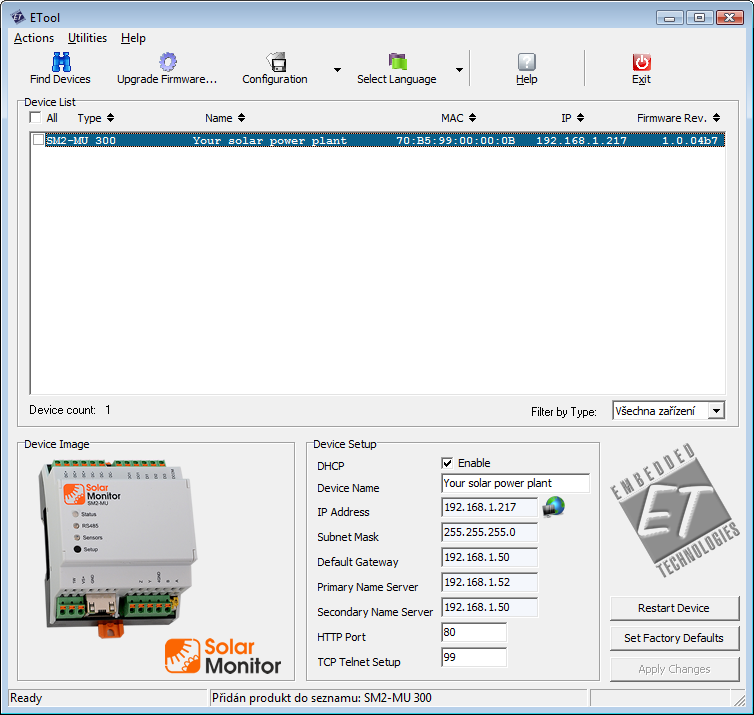
Button  next to box “IP address“ opens particular unit's sites. See chapter Web interface.
next to box “IP address“ opens particular unit's sites. See chapter Web interface.
Or you can click on button Device image (left down) in order to open the unit's sites.

