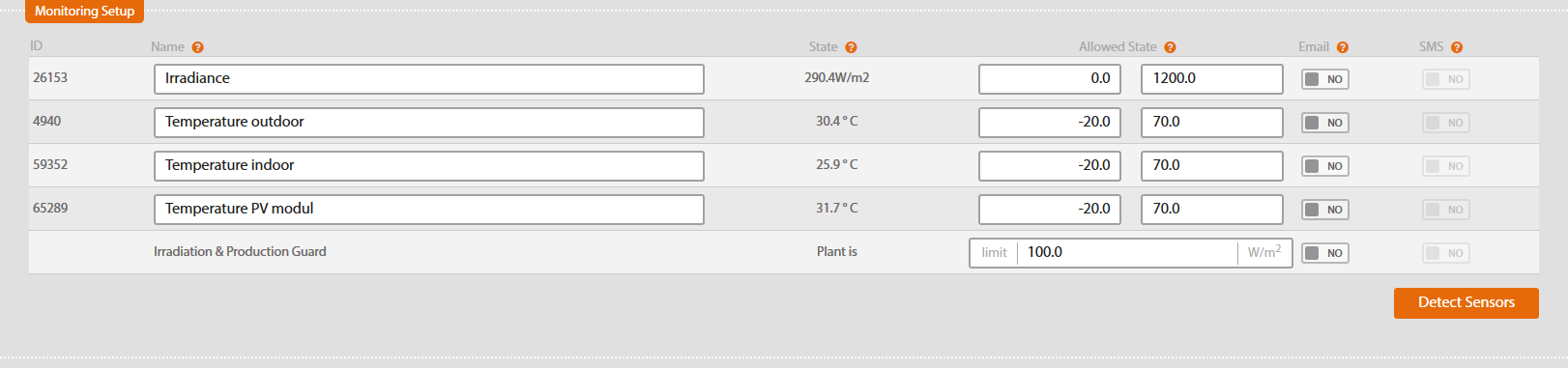User Tools
Sidebar
en:sim:manual:rychly_navod:konfigurace:detekce_senzoru
This is an old revision of the document!
Step 3 - Sensor Detection
en/sim/manual/rychly_navod/konfigurace/detekce_senzoru.1535372909.txt.gz · Last modified: 2018/08/27 14:28 by ondra
Page Tools
Except where otherwise noted, content on this wiki is licensed under the following license: CC Attribution-Noncommercial-Share Alike 3.0 Unported


 bellow the table Monitoring Setup.
bellow the table Monitoring Setup.