en:sim:manual:rychly_navod:konfigurace:prehled
Step 8 - Summary
There is a summary of you device configuration.
In order to finish configuration, click on button Finish in lower right corner.
You can go back to a previous step and change the setting before you finish configuration.
Then go to Summary again and click on Finish button.
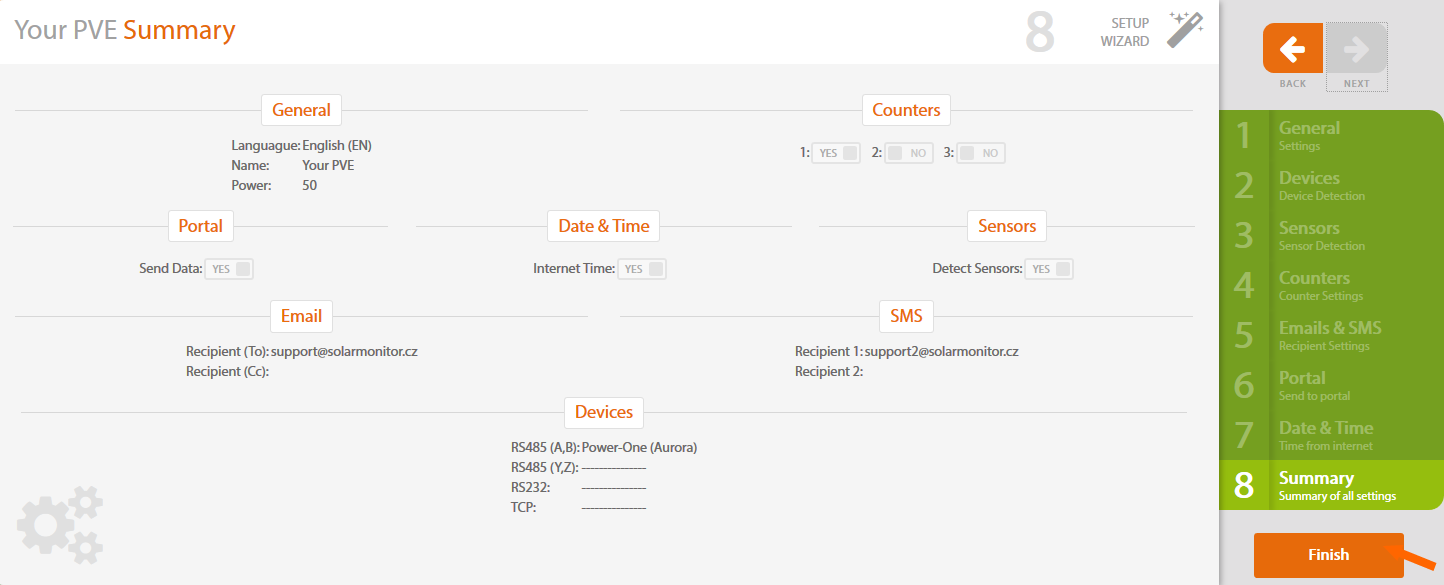
After you have clicked on button Finish, please wait for the configuration to finish. Duration depends on detection of other devices connected (inverters, sensors etc.).
Your device has been configured now. Main summary website of Solar Monitor appears.
For more detailed setting and more thorough module description go to this part of manual (chapter 2 and on).
en/sim/manual/rychly_navod/konfigurace/prehled.txt · Poslední úprava: 2018/09/14 13:58 autor: jitka
