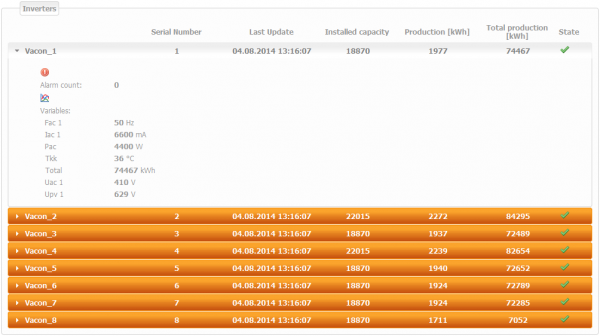The Solar Monitor Portal
This web application offers detailed overview of a PV plant, data analysis and export.
- Quick Setup
- Portal
- Graphs
- Diagnostics
- Alarms
- Export
- Administration
This web application offers detailed overview of a PV plant, data analysis and export.
This is an old revision of the document!
It shows inverter status in detail.
Data can be presented for daily, monthly or annual period.
 button Previous shifts time period one day backward. With daily time period we can click on back arrow and it shows the previous day etc.
button Previous shifts time period one day backward. With daily time period we can click on back arrow and it shows the previous day etc.
 button Scope chooses longer time period. With daily time period we can click on button Scope and the graph shows monthly period. With monthly time period we can click on button Scope and the graph shows annual period.
button Scope chooses longer time period. With daily time period we can click on button Scope and the graph shows monthly period. With monthly time period we can click on button Scope and the graph shows annual period.
 button Next shifts time period one day forward. With daily time period we can click on forward arrow and it shows the next day etc.
button Next shifts time period one day forward. With daily time period we can click on forward arrow and it shows the next day etc.
Since the first day of the time period
Until the last day of the time period. If it is only one day time period the date in Since and Until boxes is the same.
Today when you click here the current date is filled in automatically in the Since and Until boxes.
Month (e.g. January, February…) when you click here the boxes Since the first day of that month and Until the last day of that month are filled in automatically.
Year ( 2010, 2011…) when you click here the boxes Since the first day of that year and Until the last day of that year are filled in automatically .
Names and features of connected inverters.
It comes from the Solar Monitor unit. The number is stipulated by its order among other inverters and stringboxes as detected by the unit. Číslo je dané pořadím mezi ostatními střídači a stringboxy, v jakém je jednotka detekovala.
Čas, kdy byly naposledy přijata data z jednotky Solar Monitor.
Údaj se nastavuje u střídačů v menu Administrace / Přehled / Nastavení jednotek
Denní výroba střídače.
Celková výroba střídače od okamžiku jeho uvedení do provozu.
Poznámka: U střídačů, které neukládájí celkovou historii počítáme celkovou výrobu od doby, kdy začneme vyčítat denní.
 Odchylka v denní výrobě střídače od ostatních střídačů je v toleranci 30%.
Odchylka v denní výrobě střídače od ostatních střídačů je v toleranci 30%.
 Odchylka v denní výrobě střídače od ostatních střídačů není v toleranci 30%.
Odchylka v denní výrobě střídače od ostatních střídačů není v toleranci 30%.
Poznámka: Je nutné mít v menu Administrace / Přehled / Nastavení jednotek, správně nastavený instalovaný výkon všech střídačů.
 Rozkliknutím střídače zobrazíte detailní přehled o jeho výrobě.
Rozkliknutím střídače zobrazíte detailní přehled o jeho výrobě.