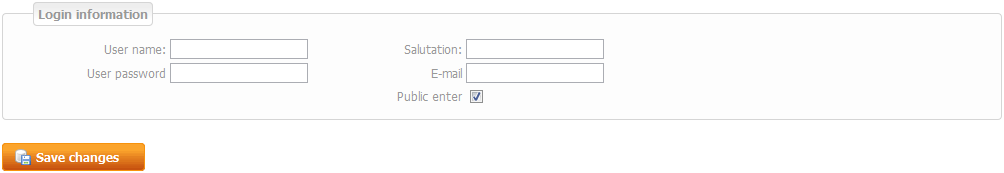Log in
Setting up the access to the Solar Monitor unit at the portal.
Log in data
Log in name
You can change your log in name here. Default setting name is last 6 letters of MAC address of Solar Monitor unit (without colons). Use when you log in for the first time. Once you have logged in, we recommend changing the name.
User's password
You can change your password here. Default setting is password. Use when you log in for the first time. Once you have logged in, we recommend changing the password.
Name
Setting the name that appears in the right upper corner once you have logged in.
E-mail
Enter your e-mail address.
Public access
 PV plant is accessible once you have logged in.
PV plant is accessible once you have logged in.
 all bookmarks are accessible apart from Administration.
all bookmarks are accessible apart from Administration.
Remember to save the changes when you have changed the setting