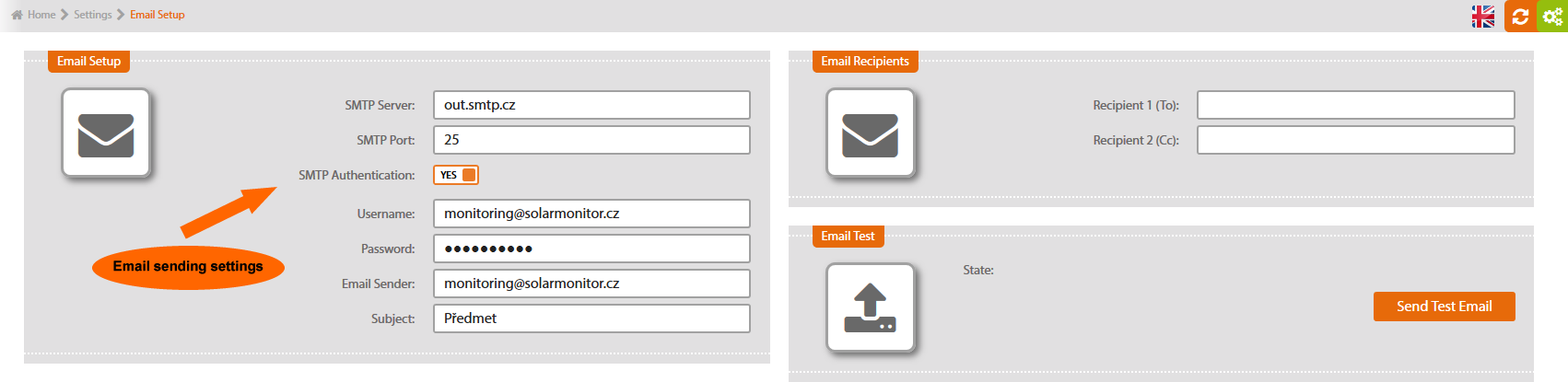Email Setup:
SMTP Server
Enter the server for outgoing mail. If you have an email account at a free-mail server (e.g. seznam.cz), you can use that account. Your internet provide or network administrator will inform you.
SMTP Port
Enter the port for outgoing mail. Default setting „25“ is usually OK. For further info contact your SMTP server operator.
SMTP Authentication
SMTP servers usually require name and password authentication. To permit this authentication tick the box.
Username, Password
Enter log in for the SMTP server
Email Sender
Enter sender's email address (Solar Monitor unit). Recipient will see this as sender's address.
Subject
Enter the text into the subject box.
Email Recipients
Recipient 1(To), Recipient 2(Cc)
Enter recipients' addresses. You can check if it works with the button. If no e-mail has come, check SMTP set up (section „Email set up“).