Obsah
Inputs & Counters
Submenu Inputs and Counters enables setting up inputs.
Default setting of the chart

Select input function
Solar Monitor has 3 inputs available. Each works as:
a) Input = binary input
This chart presents current input status. Set up allowed value for them.
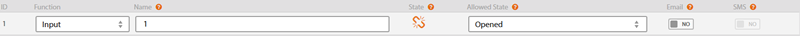
Choose if you want to receive report (by email or SMS) when input changes status (on/off).
b) Counter = for reading pulses from the meter (electrometer, gasmeter, watermeter)
In the chart Inputs and Counters select function Counter for the particular input where meter is connected.
Meter can be connected to any of the 3 inputs. There can be up to 3 meters at each SM2-MU.
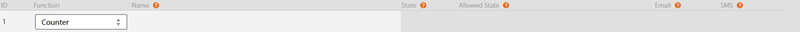
After you have chosen function Counter, its setup chart appears.

Enter its name (e.g. electrometer) and select its type.
Enter the correct number of pulses per 1 kWh (as specified in SO output at the counter).
In default setting there is 1000 pulses per 1 kWh. If your electrometer has a different number of pulses, you need to change this value in the chart.
Number of pulses per 1 kWh is normally between 250-1000 imp/1kWh. If your electrometer has two numbers of pulses, the right SO output number is usually the lower one.
Higher number says how many times light diode at the electrometer flashes.
Follow the instructions if you need to set up number of pulses other than 1000 per 1 kWh:
For direct measurement
Find out how many pulses per kWh does your electrometer generate at SO output. This information is available at the label or in its documentation. Enter this number into the box Pulses Count in SM2-MU.
For indirect measurement
<font 12.8px/arial;;#000000;;#ffffff>Find out how many pulses per kWh does your electrometer generate at SO output. This information is available at the</font> <font 12.8px/arial;;#000000;;#ffffff>label or in its documentation. Use this number for the following calculation</font> .
Example: Electrometer specification says there is 10 000 pulses per 1 kWh.
Check transformer of indirect power measurement which is connected to electrometer (each phase one transformer). You should find a ratio (e.g. 150A/5A). Calculate the ratio (150:5=30 in this example). Use the result number (30 in this case) in this formula 10 000/30. Enter this number into the box Pulse Count.
If you enter incorrect number of pulses, Solar Monitor will be unable to present correct information about the power production. If the counter does't read the pulses, please check electrometer's cables and connection polarity.
c) Input and Counter = reading out of devices detected at RS485, RS232, Ethernet + binary input is active as well at the same time

After you have chosen function Input and Counter, a chart of Counter setup appears.
If there is e.g. inverter production selected, there will be total sum of all detected inverters in Production summary.
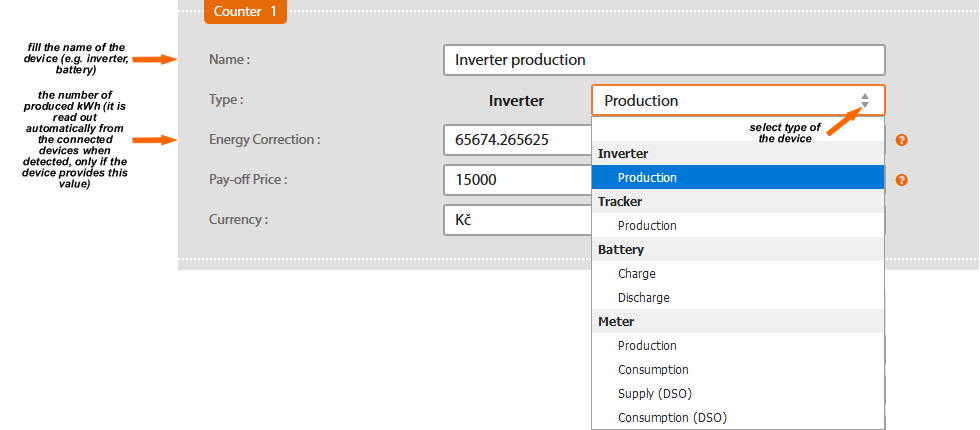
In case you use this input as binary, set up its allowed value.
After each change in settings, don't forget to press button 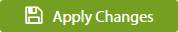 .
.


