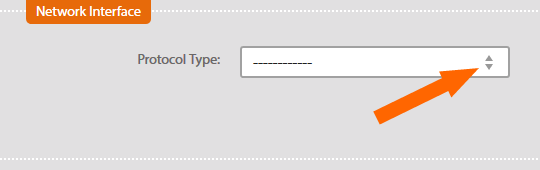Reading Inverters via Ethernet
To be set up in the submenu Find Devices
Type of protocol
Select the manufacturer of your inverter.
Setting up network interface has two address modes:
1. IP Address - communication in local network
2. Port - remote communication via public IP address of router with translation of addresses (NAT)
IP Address Detection of Inverters
Use this type of detection if inverters and Solar Monitor are in the same local network.
Address the inverters first. Assign consequent IP addresses to the inverters and the port number. The port number is the same for all inverters. Further info on how to address the inverters to be found in inverter's documentation.
IP Address
Enter inverter with the lowest IP address in the network. Detection starts with this address and searches for following higher IP addresses until the required number of destinations has been searched.
 Port
Port
Enter port's number.
Addressing Mode
Select addressing mode depending on the IP address.
The number of destinations
The number of IP addresses of all devices.
Detected devices
The number of devices assigned to each destination.
Read Connected Inverters
Click on button  to detect inverters connected to SM2-MU
to detect inverters connected to SM2-MU
Detection can take up to several minutes depending on the type of protocol and the number of inverters.
To be detected, inverters must be on, i.e. they must have sufficient electric current coming from the PV panels.
When detection is finished, the list of connected inverters is displayed.
Save changes you have made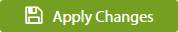 .
.
For detailed info on inverter's production, click on a particular inverter in the menu Production Overview.
Port Detection of Inverters
Select this method of detection if there is a router with network address translation (NAT) between the inverters and the Solar Monitor. The Solar Monitor will access to the inverters via one router´s address. Assign different, consecutive ports for the local IP addresses of the inverters in the router. If the router is connected to the Internet, router´s IP address must be public.
Address the inverters first. Assign different IP addresses to the inverters in your local network. In the router through which the Solar Monitor will access to the inverters, assign consecutive port numbers to the local IP addresses of the inverters. Further info on how to address the inverters to be found in inverter's documentation.
IP address
Enter the public IP address which you use for the access to the local network.
 Port
Port
Enter inverter with the lowest port number (destination) at a particular IP address. Detection starts with this port and searches for following higher port numbers until the required number of destinations has been searched.
Addressing mode
Select addressing mode according to the port.
The Number of Destinations
The number of ports where the devices have been addressed.
Detected devices
The number of devices assigned to each destination.
Read connected inverters
Click on button to detect inverters connected to SM2-MU.
to detect inverters connected to SM2-MU.
Detection can take up to several minutes depending on the type of protocol and the number of inverters.
To be detected, inverters must be on, i.e. they must have sufficient electric current coming from the PV panels.
When detection is finished, the list of connected inverters is displayed.
Save the changes you have made 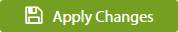 .
.
For detailed info on inverter's production, click on a particular inverter in the menu Production Overview.