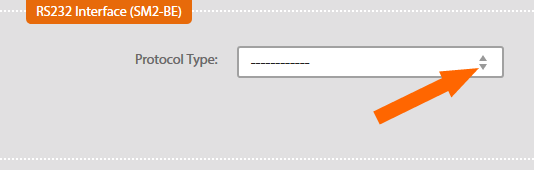Reading Inverters via RS 232
To be set up in the submenu Find Devices
Type of Protocol
Select manufacturer of your inverter.
Bit rate
Select bit rate. All inverters and Solar Monitor unit must have the same value. More info on bit rate (its value or how to change it) to be found in the inverter's documentation or in communication card's documentation.
Read Connected inverters
Press button  in order to detect inverters connected to SM2-MU.
in order to detect inverters connected to SM2-MU.
Detection can take up to several minutes depending on the type of protocol and number of inverters.
Inverters must be on, i.e. they must have sufficient electrical current coming from the PV panels.
When the detection is finished, the list of connected inverters is displayed.
Save the changes you have made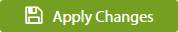 .
.
For detailed info on inverter's production, click on a particular inverter in the menu Production Overview.