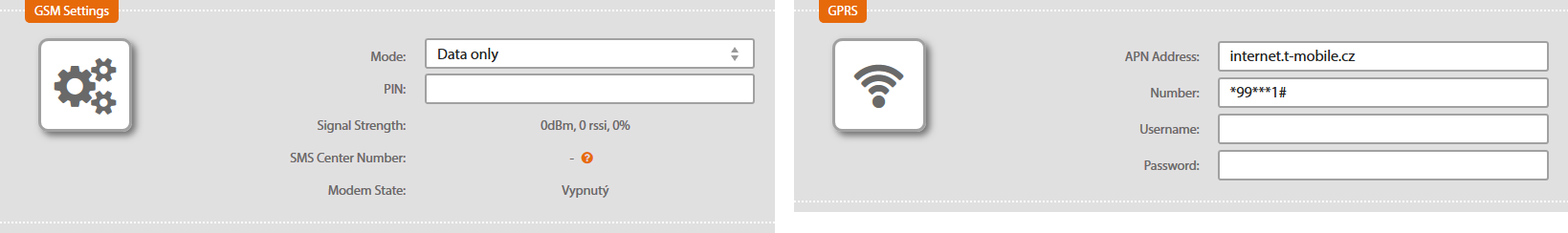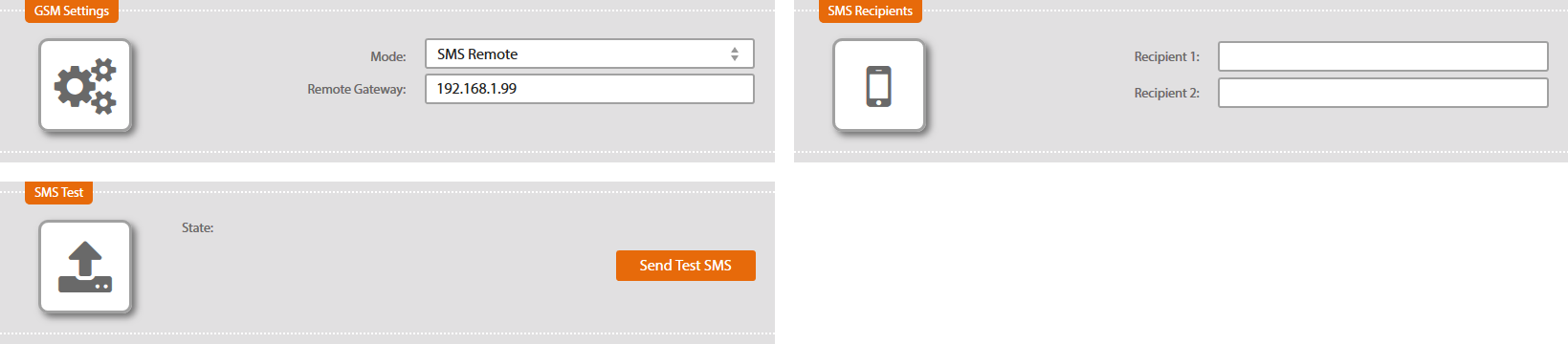GSM / GPRS
It is set in Solar Monitor in the Settings / GSM/GPRS menu. This mode is disabled in default setting!
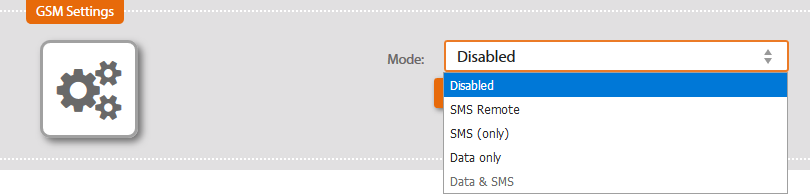
If there is SM2-GSM module connected to the SM2-MU, select appropriate mode in options.
SMS Remote
In case of having more modules SM2-MU connected in one network and one of them is directly connected to SM-GSM module, all modules SM2-MU are able to send text message reports.
Fill in the box Remote Gateway with the IP address of SM2-MU connected to module SM2-GSM.
Enter recipient's phone number (maximum two recipients) in the following format: +420xxxxxxxxx. You can test the setting and functionality by using a „Send Test SMS“ option.
SMS (only)
Sending text message report from SM2-MU which is directly connected to SM2-GSM via HBUS.
If SIM card has PIN, enter the number into box PIN.
If the module has been connected, the SMS Center Number appears. In case it doesn't appear, you need to set it up correctly on SIM card (in a different device, e.g. a mobile phone).
Modem State- shows the status of communication with the modem. If the modem is all right, you can see „ready“ in this box.
<font 12.8px/arial;;#000000;;#ffffff>Enter recipient's phone number (maximum two recipients) in the following format: +420xxxxxxxxx. You can test the setting and functionality by using a „Send Test SMS“ option.</font>

Data only
This mode enables communication with the Portal and reporting via email using a data tarif.
It is useful in locations without permanent internet connection. In that case, use the ethernet connector at SM2-MU only for configuration on PC. When UTP cable is disconnected, the module starts to communicate via GSM.
SIM card must have mobile data tarif.
If SIM card has PIN, enter the number into PIN.
Enter correct APN Address following your mobile phone operator instructions and Dialled Number.