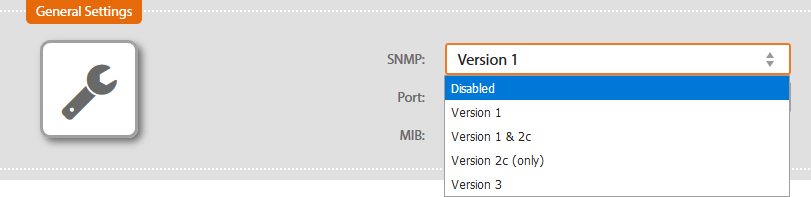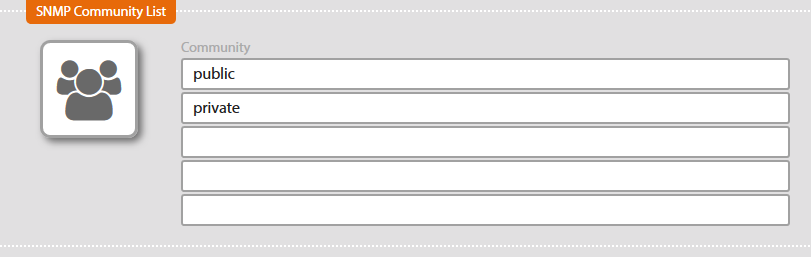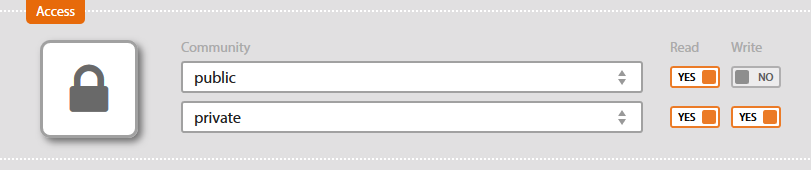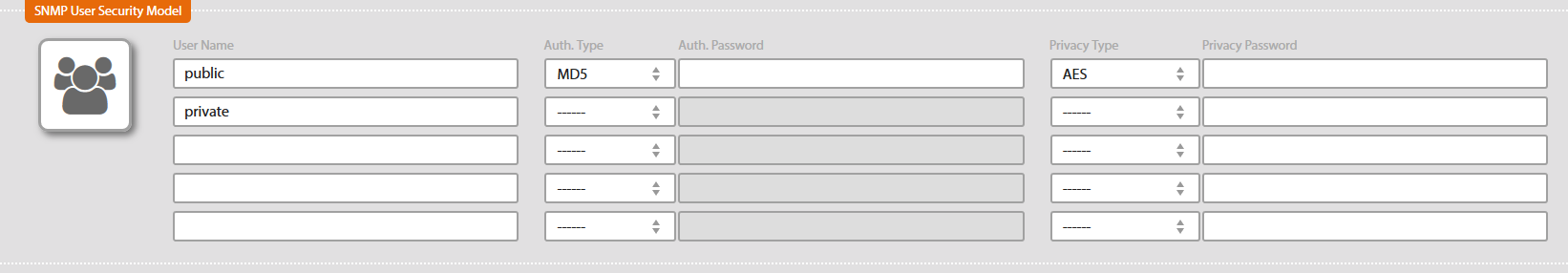Obsah
SNMP
This submenu enables receiving or setting values at a certain device with SNMP (Simple Network Management Protocol).
The SNMP is disabled i<font 12.8px/arial;;#000000;;#ffffff>n default setting of</font> <font 12.8px/arial;;#000000;;#ffffff>SM2-MU module.</font>
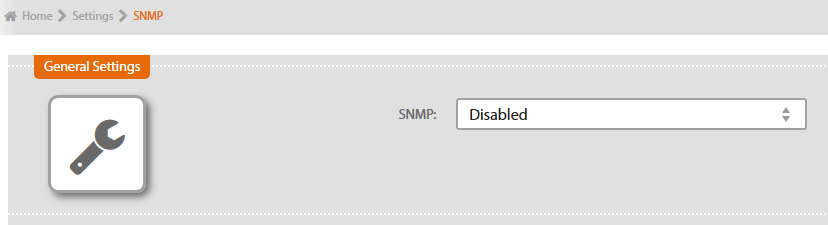
SM2-MU supports these versions of SNMP:
Version 1 - authorisation via community string
Version 2c - authorisation via community string
Version 3 - has enhanced security features (enables authorisation with name, password and code), there are users instead of communities (each user has access secured with a password).
Enable version you want to use
There will be website with general settings and the version you selected. Layout of the website is the same for Version 1, Version 1 & 2c a Version 2c.
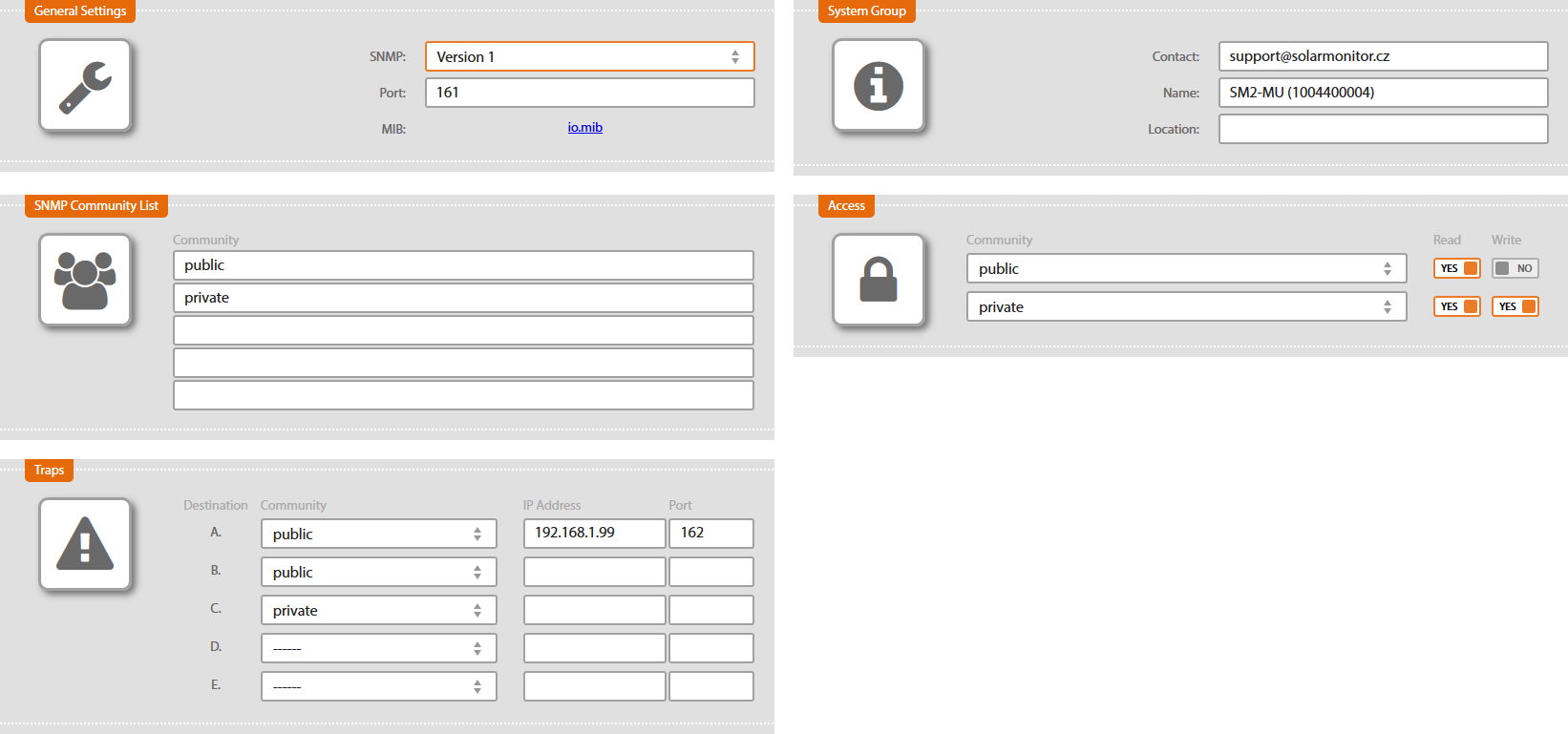
Port
Port which is used for communication with the device. It is port 161 in default setting.
MIB
MIB (Management Information Base) defines structure, type and organization of variables, which the device offers. Device variables can be defined in several MIB, which are connected in hierarchic way. Following MIB are available for downloading at Solar Monitoru:
io.mib - inputs, outputs
studer.mib - for Studer devices
When you click on MIB name, you can download and open this database in MIB Browser(e.g. iReasoning MIB Browser).
MIB Browser can display text with the values obtained from device by Solar Monitor.
SNMP Community List (for versions 1, 2c, 2)
Public, private defined in default setting. You can add more.
Access
Setting SNMP access to the device.
It is possible to select one community from the list and authorise for reading and writting.
SNMP User Security Model (for version 3)
SNMP Version 3 web interface differs in security setting. Instead of SNMP Community List there is chart with SNMP User Security Model setting.
Auth. Type
MD5 or SHA
Enter Auth. Password.
Privacy Type
DES or AES
Enter Privacy Password.
Traps
Setting location, where trap reports (events) will be sent.
In SNMP Community List select community which enables remote access to the device. Enter its IP address and port. Port 162 is a standard port for traps.