Settings
After you have connected to the unit you need to set everything to suit your requirements. Menu „ System setup“ and submenu will help you.
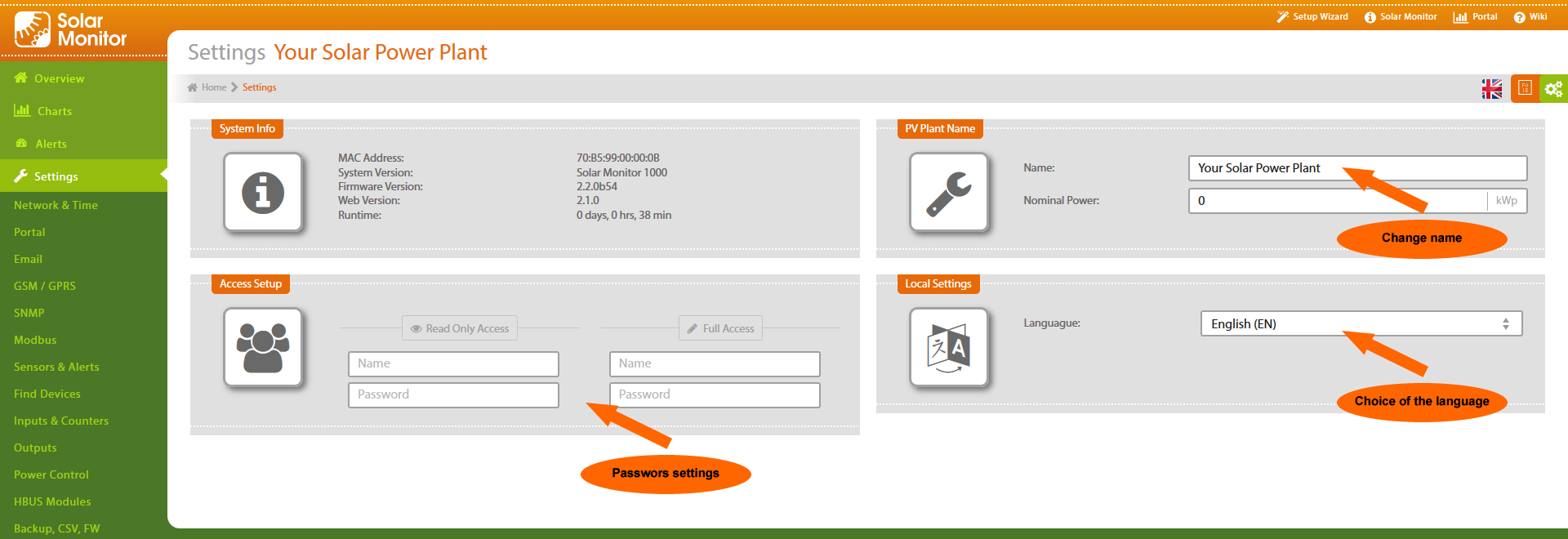
System Info
MAC Address
MAC address identifies each network device. It is not possible to change it. All units SM2-MU begin with 70:B5:99.
System Version
There is the type of the unit (Solar Monitor Basic / Start / 60 / 300 / 1000/ RM/ RM-GSM).
Firmware Version
There is current version of the unit software.
Web Version
There is current version of unit web interface.
Runtime
It shows the period since the unit was switched on for the last time.
Unit's name
Name
Enter the name of your PV plant - visible in the web header, e-mails and text messages. (Note: text messages SMS do not have diacritics!)
Access Setup
Read Only Access
Set the user name and password for reading access. Users who don't know the password cannot access Solar Monitor unit websites. A logged in user with „ reading only access“ is not allowed to change the setting, but he can see all information sites.
Full Access
Set user name and password for full access. User with full access may use all function of the Solar Monitor unit.
