Analog Inputs Setup
In case there is no sensor connected to your SM2-AD module, go to Next >>
Analog inputs are calibrated. Measurement accuracy at inputs is 0,1.
Configuration list helps you set up analog inputs correctly. You get the configuration list together with the module SM2-AD.

A customer specifies in his order measurement range for particular inputs (e.g. 0-20 mV).
In case that measurement range has not been specified, all analog inputs SM2-AD are configured in measurement range 0-10V.
We can convert the range for measuring e.g wind speed easily. Let's suppose that 0 m/s = 0 mV and 30 m/s = 15 mV, we have to convert these values into the measurement range:
„maximum measurement range value“
————————————————— * „value representing maximum of measurement range“
„maximum measured range value“
In our example (with AI3, measurement range 0-20 mV):
20
— * 30 = 40 m/s
15
Enter the result as maximum range value and select the unit displayed with this sensor. Then measured values appear among other sensors.
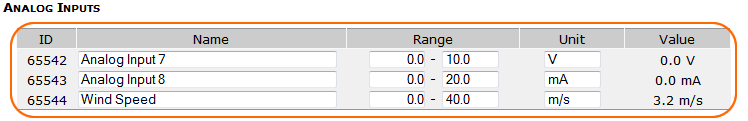
When you have made the change, please remember to click on the button 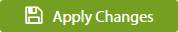
More examples of how to set up analog inputs to be found here.
