Toto je starší verze dokumentu!
SM2-PC
PC module (Power Control) controls your PV plant's power production. PV plant automatically adjusts its production according to purchaser's (ČEZ, E.ON, etc.) requirements. PC module can control both active and reactive power production.

Technická specifikace
| Binární vstupy | 2 x 5 vstupů s běžným Vcc a GND |
|---|---|
| Svorky | max. průměr 1,5 mm? |
| Připojení | HBUS |
| Rozměry | 36 x 89,7 x 62,2 mm |
| Instalace | DIN lišta |
| Napájení | 12 – 24 V DC, max. 100 mA |
| Teplotní rozsah | -25 °C to +60 °C |
Power control signals wiring
Signal DC- has to be connected to ACOM and BCOM terminals in order to control the power. Signal DC+ has to be connected to the multiple terminal of power control source (net operator's device). Power control signals are connected to terminals A1-A5 to control active power in % and to terminals B1-B5 to control reactive power (cos φ). The following picture shows sample scheme of active power control wiring in 0 - 30 - 60 - 100%.

Start and configuration
As soon as the modules are connected and Solar Monitor unit is connected to the power supply, a green LED diode indicating status should glow. In case it doesn't glow, check if module is connected to SM2-MU. Open menu „System set up / Power control“ in you browser. You have to set up inputs combinations and relevant power control values in % or cos φ here.
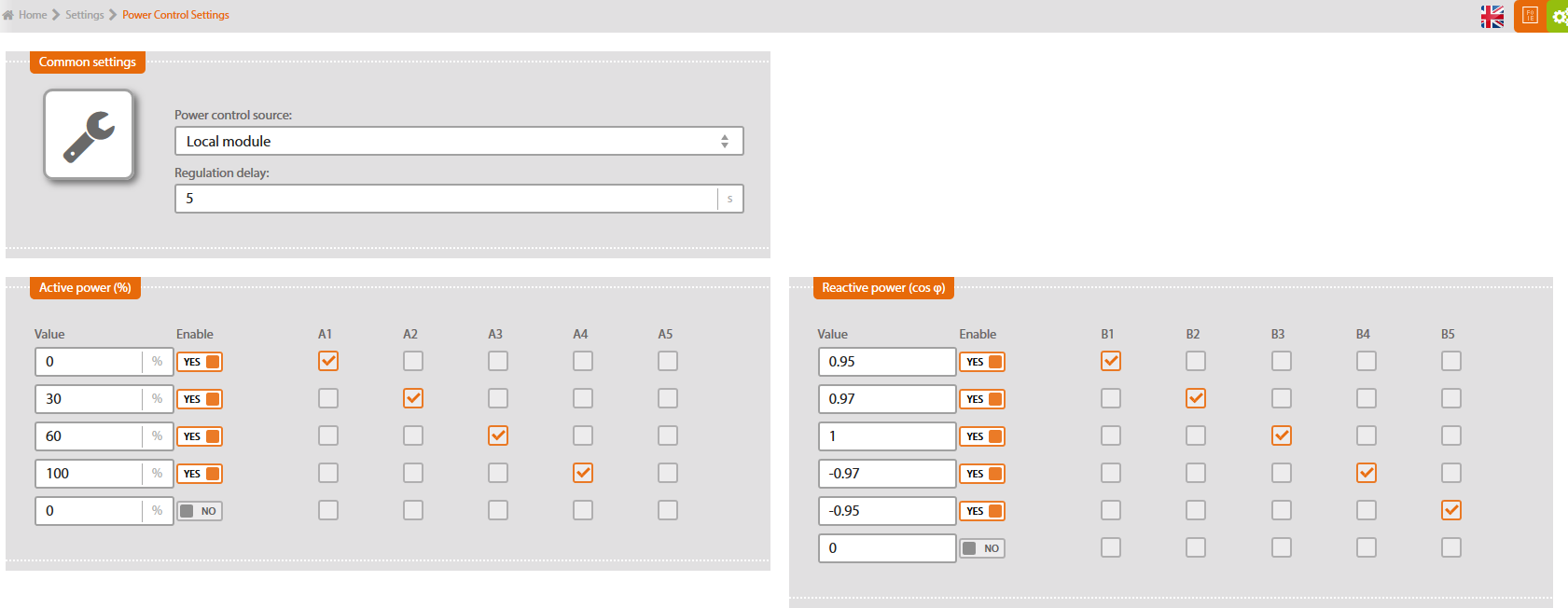
If you wish to use PC module for more Solar Monitor units, select option „Remote“ in menu „Power control source“ for each unit. Fill in the address of SM2-MU, where the power control module is connected. .

