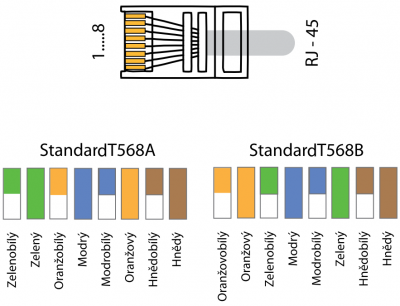Solar Monitor User Guide
- Quick Setup
-
- Overview
- How to Install?
- Quick Start
- Factory Reset
- Web
-
- Extension Modules
This is an old revision of the document!
In order to communicate with the user, Solar Monitor must be connected to ethernet (LAN). There is one port RJ-45 available, the same as in PC's. The unit is connected to the net in the same way as PC.
The unit is connected to LAN (to the switch) with straight UTP cable. Direct connection to the PC requires crossover UTP cable. You can purchase UTP cables in PC stores. The Solar Monitor unit is connected to the net correctly if a green control light “LINK” is on. It is located right next to port RJ-45 where we have connected the UTP cable..
Straight UTP cable = both ends are the same (T568A)
Crossover UTP cable = T568A + T568B