Solar Monitor User Guide
- Quick Setup
-
- Overview
- How to Install?
- Quick Start
- Factory Reset
- Web
-
- Extension Modules
This is an old revision of the document!
In order to communicate with the user, Solar Monitor must be connected to ethernet (LAN). There is one port RJ-45 available, the same as in PC's. The unit is connected to the net in the same way as PC.
Jednotku připojte do LAN sítě (ke switchi, k PC) rovným nebo kříženým UTP kabelem. UTP kabely pro připojení k síti je možno zakoupit hotové v prodejnách s výpočetní technikou.
Straight UTP cable = both ends are the same (T568A)
Crossover UTP cable = T568A + T568B
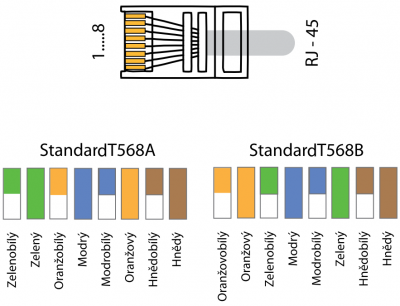
Správnou funkci síťového připojení poznáme, pokud se na zařízení SM2-RM rozsvítí na konektoru RJ45 zelená kontrolka „LINK“.
