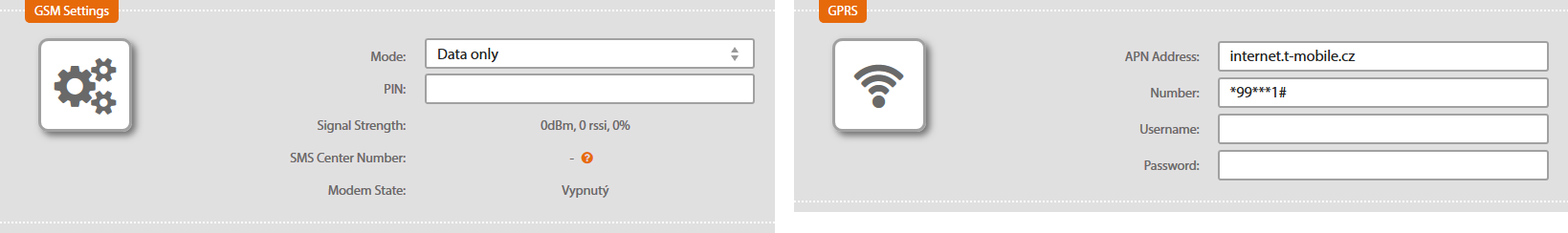Solar Monitor User Guide
- Quick Setup
-
- Overview
- How to Install?
- Quick Start
- Factory Reset
- Web
-
- Extension Modules
This is an old revision of the document!
Ve výchozím nastavení je režim zakázán.This mode is disabled in default setting!
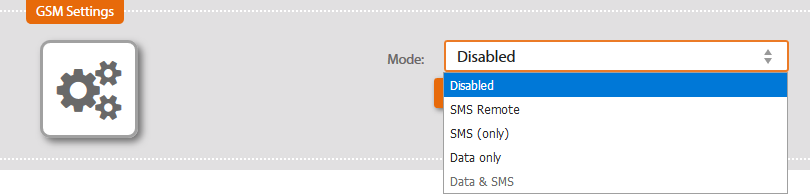
Pokud máte k SM2-MU připojený modul SM2-GSM, zvolte dle potřeby jeden z nabízených režimů. If there is SM2
-GSM module connected to the SM2-MU, select appropriate mode in options.
In case of having more modules SM2-MU connected in one network and one of them is directly connected to SM-GSM module, all modules SM2-MU are able to send text message reports.
Fill in the box Remote Gatewaywith the IP address of SM2-MU connected to module SM2-GSM.
Enter recipient's phone number (maximum two recipients) in the following format: +420xxxxxxxxx. You can test the setting and functionality by using a “Send Test SMS” option.
Sending text message report from SM2-MU which is directly connected to SM2-GSM via HBUS.
If SIM card has PIN, enter the number into box PIN.
If the module has been connected, the SMS Center Number appears. In case it doesn't appear, you need to set it up correctly on SIM card (in a different device, e.g. a mobile phone).
Modem State- shows the status of communication with the modem. If the modem is all right, you can see “ready” in this box.
Enter recipient's phone number (maximum two recipients) in the following format: +420xxxxxxxxx. You can test the setting and functionality by using a “Send Test SMS” option.

Tento režim slouží pro komunikaci s Portálem a k odesílání hlášení emailem prostřednitvím datového tarifu.
Uplatníte ho tam, kde nemáte k dispozici pevné internetové připojení. V takovém případě slouží ethernetový konektor na SM2-MU pouze pro konfiguraci z PC a po vytažení UTP kabelu z konektoru začne jednotka komunikovat prostřednictvím GSM.
Vložená SIM karta musí být vybavena mobilním datovým tarifem.
Pokud je vložená SIM karta zabezpečena PINem, vyplňte ho do pole PIN.
Zadejte správnou Adresu APN dle Vašeho mobilního operátora a Vytáčené číslo.