Solar Monitor User Guide
- Quick Setup
-
- Overview
- How to Install?
- Quick Start
- Factory Reset
- Web
-
- Extension Modules
This is an old revision of the document!
Submenu inverters and meters enables setting up inverters and electrometer
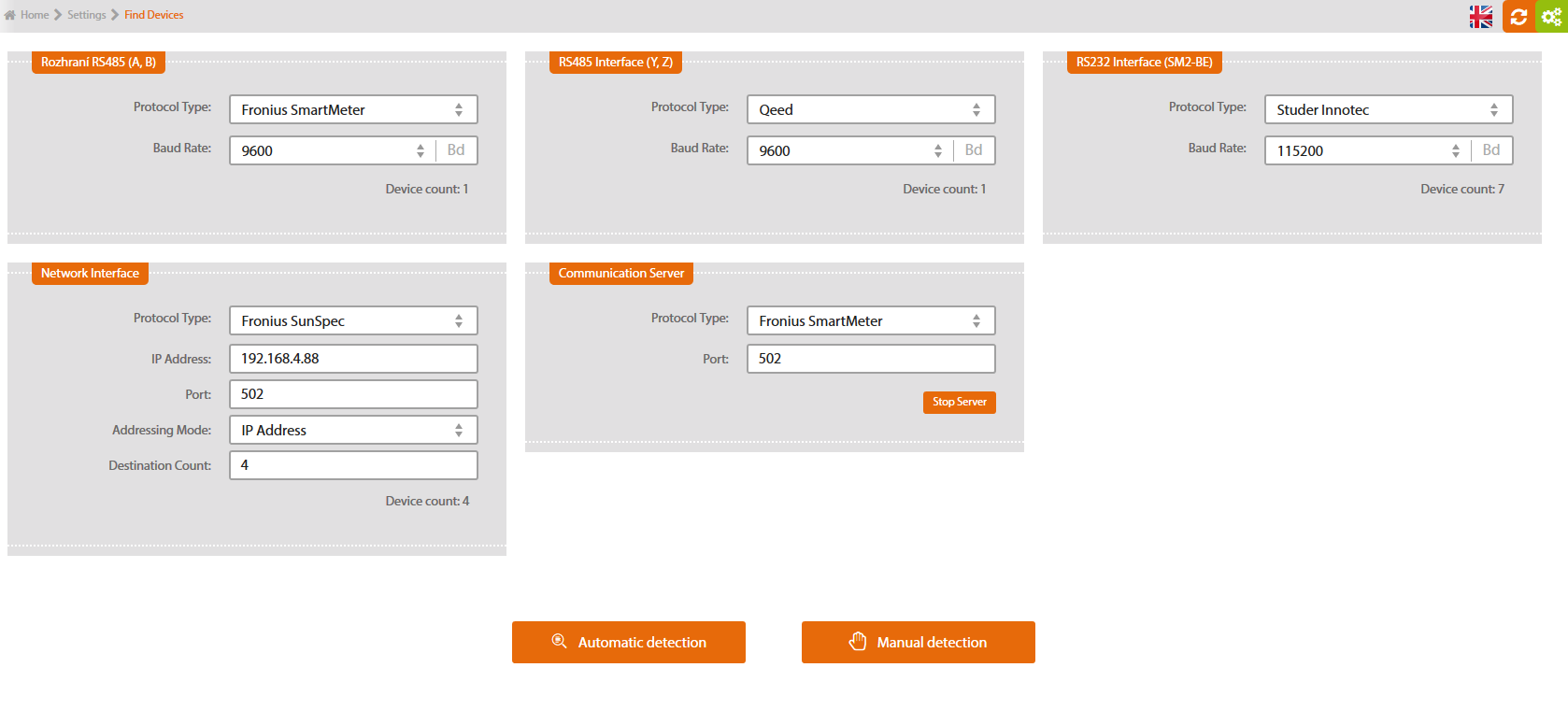
Protocol type
Select your inverter's manufacturer and way of communication. You will find necessary information in the inverter manual.
Transfer speed
Select transfer speed. Same speed must be set up in all inverters and the Solar Monitor unit. You will find information on changing the transfer speed or its values in inverter manual or in inverter communication card manual.
How to find connected inverters
Press button Find connected inverters in given interface. Depending on the protocol and inverters number this detection can take as long as several minutes.
In order to be found, inverters must be on, i.e. they must have enough power from the PV panels.
Number of pulses per 1 kWh
Enter the number of pulses per 1 kWh, that your electrometer generates at the SO output. You will find this information at the electrometer label or manual. If you set up wrong value, the Solar Monitor unit will show wrong figures of generated energy. The value is usually 250 or 1000.
If pulses are not shown, check connecting wiring and polarity.
Energy correction
This box enables initial setting up the Solar Monitor unit with the electrometer. Enter the number of kWh that your electrometer shows.