Solar Monitor User Guide
- Quick Setup
-
- Overview
- How to Install?
- Quick Start
- Factory Reset
- Web
-
- Extension Modules
This is an old revision of the document!
Submenu Inputs & Counters enables setting up the inputs and switching on the outputs (controlling own consumption - using surplus energy)
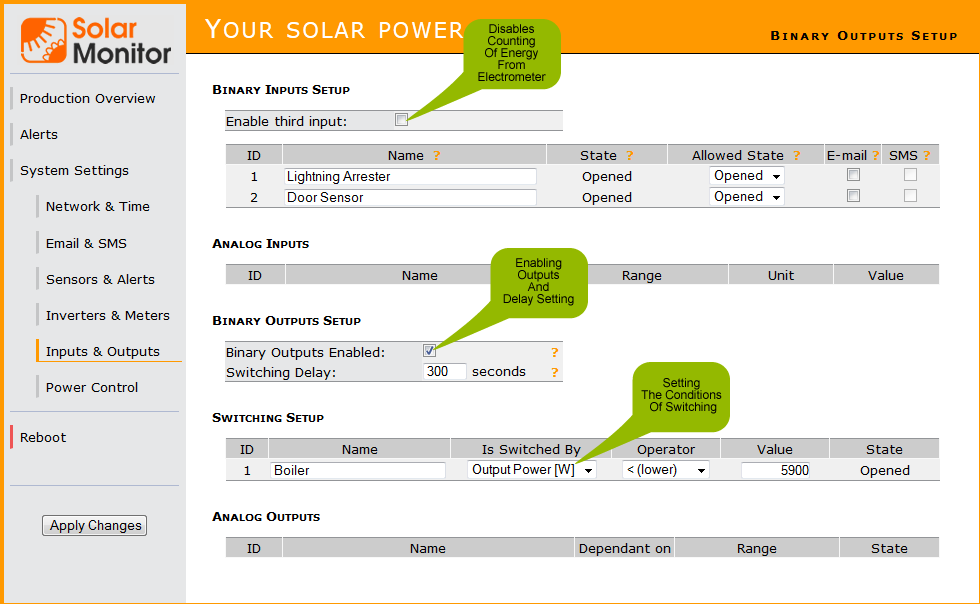
Permit Input 3
Use DI 3 input if you wish to display power from the electrometer. If you want to connect another device to this input, tick the box.
The table contains current inputs status. Set up the values.
Permit Output Module
Tick, if there is an output module connected.
Delay for Switching on the Outputs
Set up the delay from reaching switch on conditions until it is really switched on. The delay prevents switching on for short time only, when switch on condition fluctuates about the limit value.
You can name the inputs and set up what will switch them on and on what conditions. The table contains current status too.