Solar Monitor User Guide
- Quick Setup
-
- Overview
- How to Install?
- Quick Start
- Factory Reset
- Web
-
- Extension Modules
This is an old revision of the document!
Select input function
Solar Monitor has 3 inputs available. Each works as:
a) Input = binary input
The table shows current input status. Set up their required values.
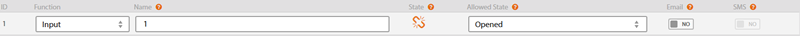 If you want to receive input set-up notification, select the option of email or SMS when you change the input values (on/off).
If you want to receive input set-up notification, select the option of email or SMS when you change the input values (on/off).
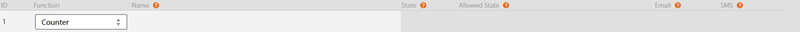 When you select the Counter option , there is table Counter set-up above the table Inputs.
When you select the Counter option , there is table Counter set-up above the table Inputs.

For more info on pulse number set-up see chapter ELectrometer.
In case of setting up wrong values, Solar Monitor cannot show correct production data.
If the counter doesn't count pulses, check cables and polarity of electrometer connection.