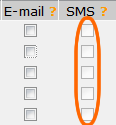Solar Monitor User Guide
- Quick Setup
-
- Overview
- How to Install?
- Quick Start
- Factory Reset
- Web
-
- Extension Modules
This is an old revision of the document!
You can receive text messages informing you of your PV plant via GSM modem. This way you notice every outage and alarm. GSM modem enables GPRS communication too, or telephone calls. Functions of GSM modem can be used in other applications as well.

Technical specification
| Serial | SMA connector |
|---|---|
| Terminals | max diameter 1.5 mm? |
| Connectivity | HBUS, RS232 |
| Dimension | 57 x 89.7 x 62.2 mm |
| Installation | DIN rail |
| Power supply | 12 – 24 V DC, max 1 A |
| Temperature range | -25 °C to +60 °C |
Connecting aerial and inserting SIM card
Connect the aerial with SMA connector to the GSM modem. Then insert the SIM card as in the following picture. The SIM card mustn't have PIN code set up. You can deactivate PIN in a mobile.
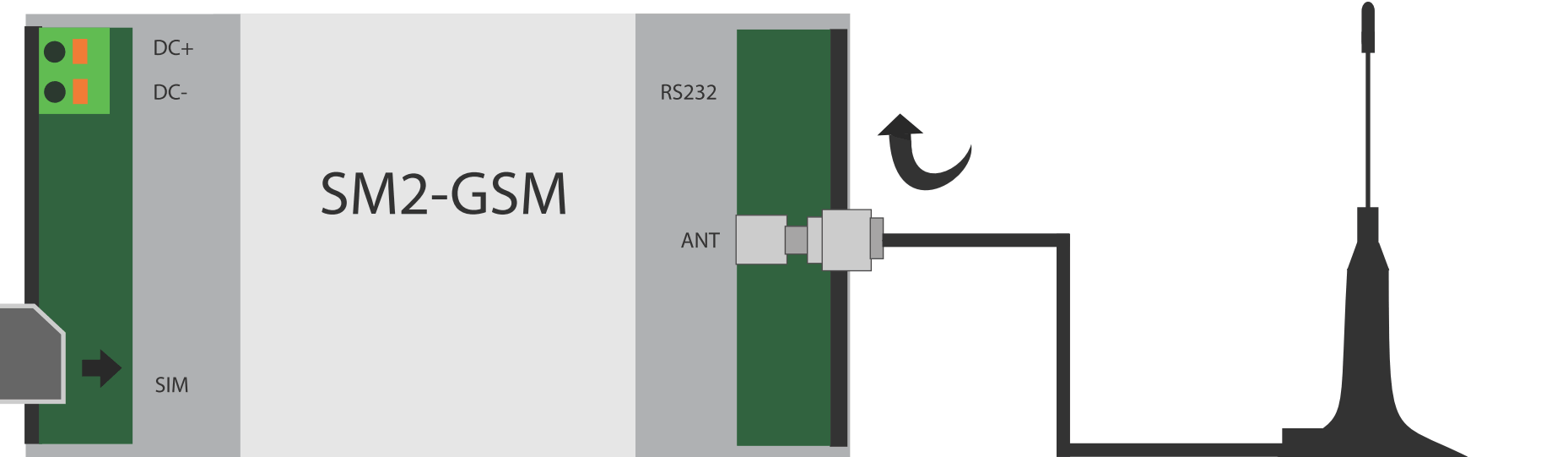
Start and configuration
When you have connected the modules and Solar Monitor unit has been connected to the power supply, green LED diode indicating status should glow. If it doesn't glow, check the wiring of SM2-MU and the module.
Open menu “System set up/ E-mail and SMS” in your browser. Tick GSM modem option box and enter phone numbers. Modem is activated in a few seconds and when it has been finished, you can send a trial SMS by clicking on button “Test SMS”..
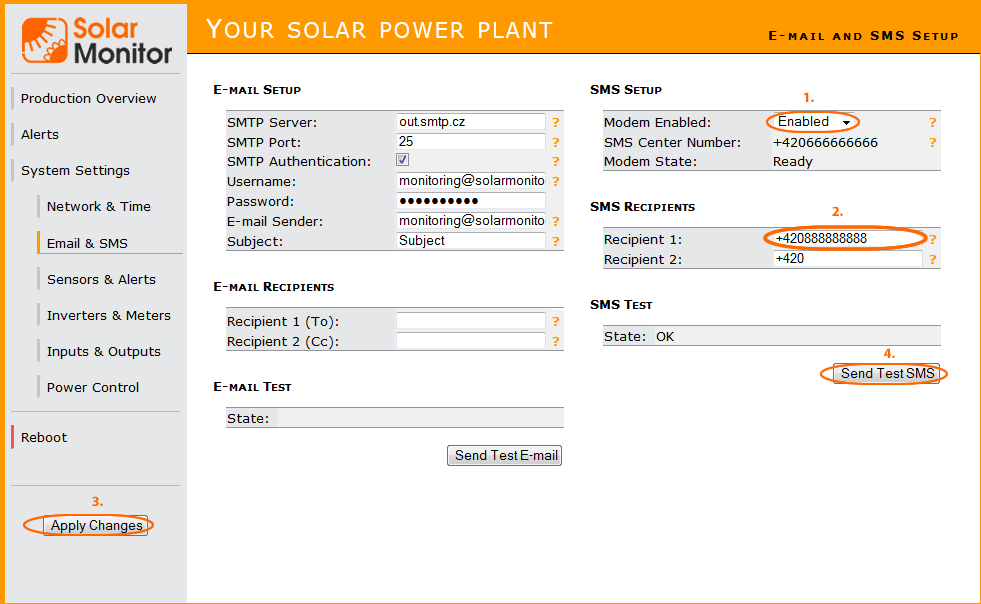
In the box bellow you tick the event that you want to be informed of by SMS (e.g. sensor values exceeding permitted range).