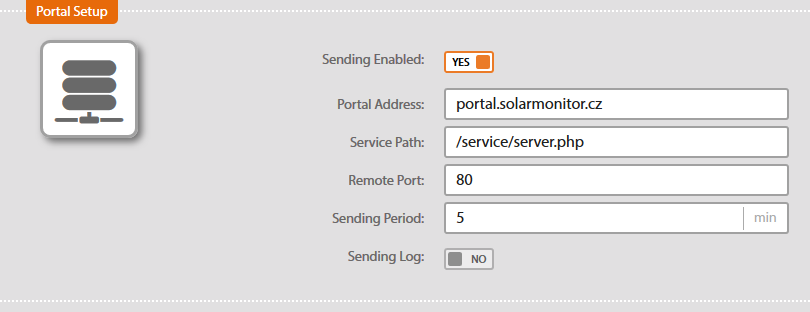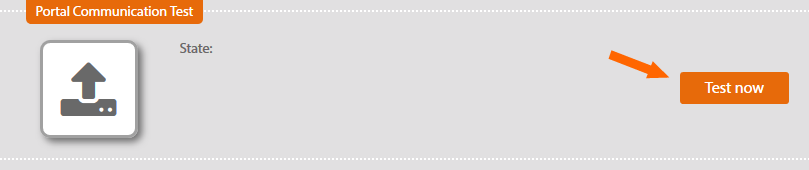Portal
This submenu enables setting up the unit for communication with the Portal.
With Solar Monitor Portal you obtain possibility of detailed analysis and reporting to  .
.
How to allow sending
In SM2-MU go to menu Setup/Portal.
Enable sending to the Portal …
… and press button 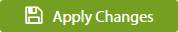
Your unit starts sending data to Portal in selected time period.
If you want, you can Test Portal Communication:
Click on 
Test message arrives at the Portal and you can see that message was sent. After data arrive to the portal, a new account for storing data is created at the http://portal.solarmonitor.cz.
In order to login to the Portal, use default login name, which is the last 6 characters of MAC address of SM2-MU (without colons:, to be found at the bottom of the unit). Password is password. Use these for first login and then change them.
With Solar Monitor Portal there is an option of automatic reporting to  .
.
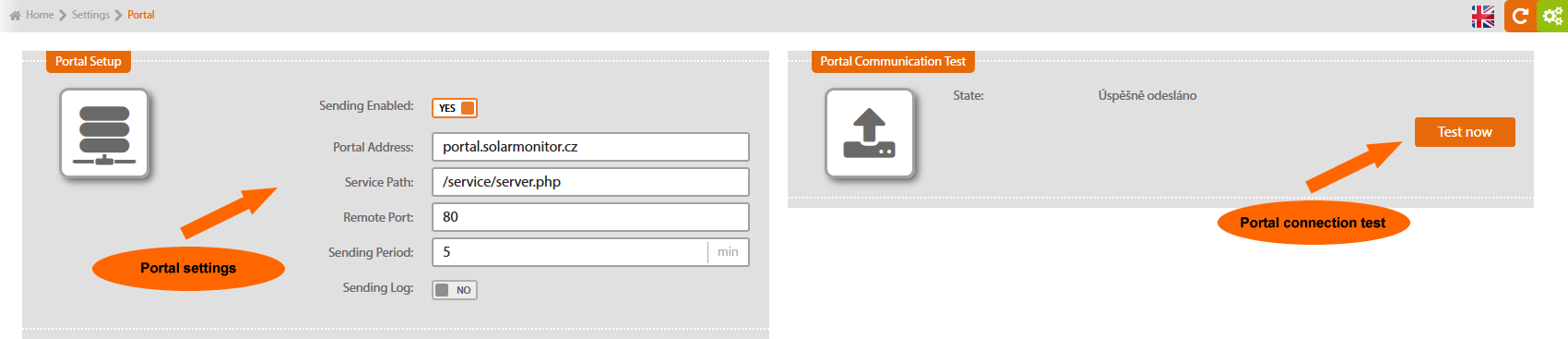
Enable sending
If you have access to the portal, enable sending. The unit starts sending data to the portal in selected time period.
Portal Address
Enter IP address or name of the portal to which Solar Monitor unit should connect (e.g. portal.solarmonitor.cz).
Service Path
Enter exact location of SOAP service, which receives data at the portal. This info will be provided by portal's operator or administrator.
Remote Port
Enter port of SOAP at the portal.
Sending Period
Enter period between sending data to the portal.
Sending Log
For Sending summary allow this option. You can check sending to the portal in submenu Monitoring and Allerts/Sending History.
Portal Communication Test
When you click on the button, a test message is sent to the portal and delivery status appears. Test packet does't contain inverters.